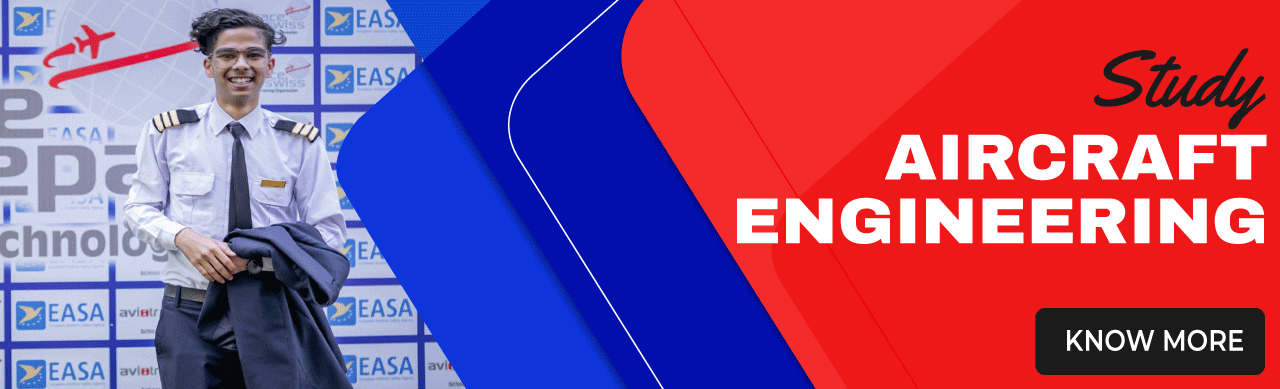In this travel-obsessed society, people keep an eye on budget travel. Frequent travelers often navigate bargain airfares to save money on international air travel. Skyscanner is one of the treasure troves of cheap flight fares.
An international journey is not cheaper to undertake. Every year, the price of fuel plummets, raising the costs of airlines. Thanks to budget airlines, now passengers get to travel on subsidized cheap seats. Skyscanner is a great search engine where unbelievable airfares pop up. It displays some incredible fares for passengers to book quickly. There’s no worse feeling for travelers finding cheaper tickets after making a purchase. Skyscanner is a great platform to find the best travel deals where you may be surprised to see a fare difference from other search platforms.

Booking cheap flights from Skyscanner, now you can have an international escapade. Skyscanner shows up cheap flight options for travelers to help them with their travel plans and make those plans as simple as possible. ‘Search Everwhere’ feature of this global travel leader displays the cheapest destinations that avid travelers can fly to. Some of the brilliant features of Skyscanner include:
- Compare flights easily.
- Book cheap flights across millions of flights without hidden charges
- Provide the ‘Best flight comparison service.’
- ‘Price Alert’ features to inform travelers when fare changes
Booking cheap flights from Skyscanner-How does it become possible?
It’s not a big deal that Skyscanner displays cheap flight rates, hotel rates, and even rental cars rates. This is possible through price checking with 1200 travel companies, including a number of airlines and online travel agents. Skyscanner is committed to ensuring that customers pay what they see when booking to avoid hidden fees. Skyscanner presents the best flight deals coming straight from travel sites to passengers’ screens, whether it’s a last-minute flight or cheap flight tickets for later days.
How to book cheap flights from Skyscanner
Before booking cheap flights from Skyscanner, you should find one. To do so,
Step 1
Go to Skyscanner’s website, click on the Flights search page. Select ‘Flights’ options among Hotels and Car Hire. There are three options regarding the type of journey-Return, One way, and Multi-City. Choose as per your convenience.
Step 2
Add From/To cities (i.e., your origin and destination city). There is also an option to add nearby airports. In the ‘To’ box, you can type everywhere to see cheap flights anywhere from the chosen city.
Step 3
Next, you need to enter the departing date and the return date. (For e.g., the departure date is December 24, 2021, and the return date is December 30, 2021). Want flexible flights? Select ‘whole month’ and ‘cheapest month’ for calendar dates to widen the search range and find the lowest prices and find out the best date to travel that works for you
Step 4
The next step is to select the cabin class and number of travelers. Cabin class demonstrates the class of accommodation or level of service passenger chooses to fly in. Generally, four levels of cabin class exist, i.e., Economy, Premium economy, business class, and first-class.
You have options to tick mark on direct flights only or flexible tickets only. Choose as per your convenience. The perk of choosing flexible flight tickets over direct is that the passenger won’t lose out if the travel plan doesn’t go as expected.
Step 5
Now, all you need to do is tap into the ‘Search Flight’ button. Then it directs you to the page that displays a number of search results from the best to the cheapest to the fastest flight. It also shows airlines that offer flights between two cities along with their flight itinerary and prices.
Step 6
Choose the cheapest flight deal. Now, you can book the ticket but remember to check flight details, extra fees for baggage, insurance or use of credit cards, and final prices, and airline’s terms and conditions. the price displayed on the site involves the estimate of compulsory fees (taxes and charges). If you are sure to choose the price deal, tap ‘Select.’ Then you need to complete the booking. After the total price is displayed in USD, tap ‘Confirm.’ Once payment is confirmed, tickets will be issued soon in accordance with the procedure.
If the flight needs to be canceled after payment, the airline you purchased the ticket from will retain the right to make the final decision regarding refund in accordance with its policies.
Both the Skyscanner app and the Skyscanner website offer the cheapest flights to the largest range of available domestic and international routes. Skyscanner processes hundreds of thousands of flight price queries from across the web. After gathering a variety of flight options and prices, customers can view these available travel options on the search result page through simple flight research and even use various filters to compare different alternatives for the same flight. This way, customers can easily select the flight deal that is suitable, low-cost and matches their traveling date.
Find cheap flight deals on Skyscanner.
Skyscanner allows travelers to check out the cheapest flights departing from their city in the next 90 days offered by different airlines.
- Search flights from departure city (e.g., JFK) to anywhere or multi-cities. Instead of specifying the exact date, tap ‘whole month.’ Then it will display the cheapest flight deals from your chosen city, listing out different locations and their respective prices.
- If you have decided the date and traveling city, and found the flight, then set up ‘Price Alerts’ to get notified when the flight price goes up or down. Book the cheap flight from Skyscanner when it’s the best fare with Price Alerts.
Skyscanner often uses historical data to help travelers choose the right time to buy or book the tickets by determining whether the fare is likely to change for a given city and travel date.
Last-minute flight deals
Sometimes, airlines minimize their price just before the scheduled departure dates to help take the financial sting out of last-minute travel. If you want to save money on flight, use the handy map tools of Skyscanner to pick the most economical locale. If you think airlines reducing the price of unsold seats is a gamble, search flights to ‘everywhere and ‘whole month’ on Skyscanner that’ll display cheapest fares to any destination and the cheapest day to fly, respectively.
After booking cheap flights from Skyscanner
After travelers select the cheap flight that is suitable for them, they’ll book directly with the respective airline on their website. Skyscanner directs its users to the airline’s site, where further procedures regarding booking confirmation and passenger information imply.
Or, travelers book cheap flights with Skyscanner, where it sends booking confirmation on account of travelers on their website or app to see flight booking details.
Services of Skyscanner besides flight deals
Apart from booking cheap flights, Skyscanner allows its users to get the best price from the top hotel provides collaborating with booking.com, Trip.com, Hotels.com, Hyatt, Expedia, and intercontinental hotels and resorts, etc. Travelers can discover millions of rooms worldwide and exclusive rates from local accommodation to world-class brands.
Car hire: As the trusted travel search site, Skyscanner allows free, easy, and fast car hires comparison from top car rental companies like National, Sixt, Europcar, Avis, Enterprise, Hertz, etc. It explores car hire services from airports, in cities, countries, and car hire providers. The price users see on the page is an estimated price based on the average of the cheapest price available on Skyscanner for each of the last 15 days. Now, travelers can hit the road happily with the best car rental deals along with filters for fuel policy and pickup location.
Things to consider while booking cheap flights from Skyscanner
A cheap flight fare saves you money. But it is important to know if the seat is comfortable or not. It won’t be much hassle for a 1-2 hours flight, but an international flight requires comfortable seats to assure you peace of mind.
Also Read: 10 Skyscanner Alternative: flight options on its platform to make it easy
Other things to consider while booking cheap flights from Skyscanner include
- Check and confirm flight schedule and airline’s terms and conditions.
- Confirm refund and baggage restriction policies.
- After you have booked the flight, make a call to the customer care of the respective airline and request them to make a soft booking.
Being a traveler, it is really important to save your dollars on air transport. Skyscanner helps you in this matter because it allows snagging a good deal on a flight with multi-city searches, a price-trend tracker, and secret ‘everywhere’ features. Comprehend the terms and conditions of the flight before purchasing it. Sometimes travelers’ failure to read extra layer of conditions to transaction leads to a seemingly queue of complainers. Skyscanner is a well-equipped platform that provides the most active flight comparisons and facilitates enormous airline variations with correct route and valuation. Invest in experience and travel more by saving money on flight tickets which are possible with Skyscanner.